How to Start An Online Store With Bitcart

Your ad here if you win

Ergon is not featured in any mainstream payment processor, so you might be wondering "How do I start an online business with it?".
Fortunately there is something much better. Ergon is implemented in Bitcart. Bitcart is an underrated, brilliant payment processor that can be used as a stand-alone store or be integrated with shoppify and many ther popular e-commerce solutions. It can also serve as an SDK for things like tipping bots or any other python, transaction processing apps.
Bitcart can be self-hosted or third party hosted. You can safely use a hosted option, because it doesn't have to control your private key, it only needs the wallet's Master Public Key (xpub) to operate. From the xpub, it generates unused addresses and all of the store payments go directly into a wallet, that only you control.
I run a bitcart instance on ergon.network for the community to use. Let's walk through the process of setting up.
First If you already use it, have a wallet, you can skip to the point 3
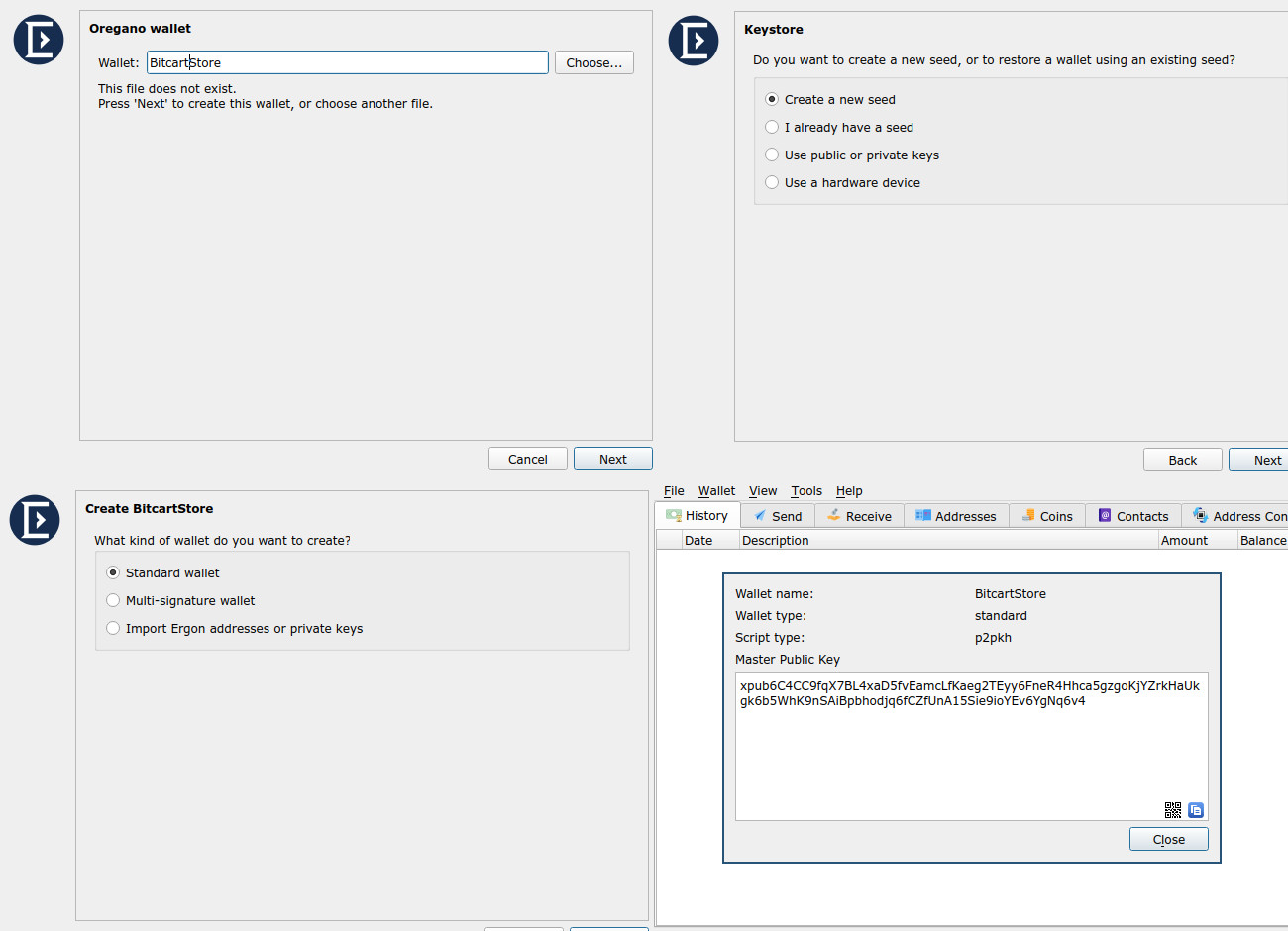
Wallet:
Visit the ergon.network's bitcart admin panel and fill the credentials. Hit the Create Account button.
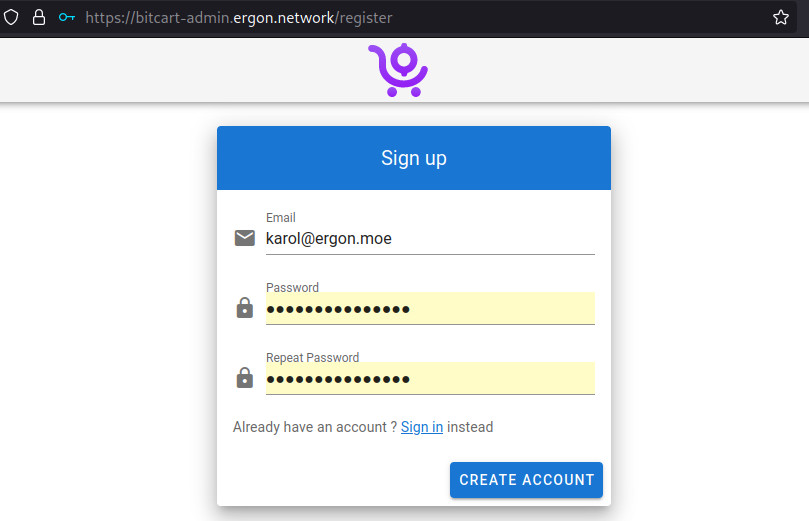
Click "Detail" on the "Wallets" card.
Store:

Now, I could be writing my own, but to be frank, Bitcart's guide on this is already great and it has a video showing how to do it.
After completing this tutorial you have an online store without any bank account or the need for permission from any third party. You can announce it to the passionate Ergon community that will instantly become your customers.
Some antiviruses flagged Oregano as adware and block it, possibly because it has tor built in. You can scan the binary yourself on the Kaspersky website and verify if it is still flagged. Oregano contains no ads, I encourage you to complain directly to the antivirus software, I've been told by other crypto software developers it helps in removing the false flagging. ↩